The amount of malware designed to infect mobile phones running Google's Android has surged, security researchers have revealed.
"In January, we saw only 80 unique pieces of Android malware, but by the end of June we tracked over 400," said Kevin Mahaffey, co-founder and CTO Lookout Security. Furthermore, the likelihood of an Android owner encountering malware has jumped by two-and-a-half times since January.
For a phone to become infected, its user must install the compromised app; it isn't vulnerable to drive-by downloads and other infection methods, as PCs are. This may change as malware makers begin to target other smartphone operating systems. The safest course is to avoid apps that you've never heard of and to research apps and their publishers thoroughly before pressing the Download button. When you install an app, you'll see a list of permissions for services that the app can access on your device. But an alarm clock app, say, probably shouldn't need to access your contacts. If something in the permissions screen looks fishy, just don't download the app.
However, if you are concerned about the apps already installed on your Android smartphone, then there are a number of security apps, some of which are free while others are paid-for, that will scan your phone and identify any rogue apps. Besides guarding against malware, these apps also have such features as the ability to lock and wipe your phone remotely. When you receive a new phone, it's a good idea to install an antivirus program before you add any other apps. That way, your phone will be better protected against malware from the get-go.
Smartphone security software is available from the likes of AVG, Symantec and Bullguard. For this tutorial we've chosen the free Lookout Mobile Security. Here's how to scan your smartphone for infection using this software.
Step one
On your handset, select Applications and open the Android Market.
Step two
Press the Magnifying glass icon to bring up the search box and then type 'Lookout Mobile Security'. From the list of apps displayed, select the app and press Install. The app will now be downloaded to your handset.
Step three
When complete, close the Android Market and then open Lookout from the Applications menu.
Step four
Press the Magnifying glass icon to bring up the search box and then type 'Lookout Mobile Security'. From the list of apps displayed, select the app and press Install. The app will now be downloaded to your handset.
Step three
When complete, close the Android Market and then open Lookout from the Applications menu.
Step four
Press Get Started, then make sure the box next to Enable security (which will scan your device) is ticked. Press Next. Now you'll be asked to confirm if you want the software to back-up your data weekly or daily and locate your device if it ever goes missing. If you want these functions, make sure the box next to Enable is checked, then press Next.
Step fiveYou'll need to confirm whether you're a new or existing user. If you pres New User you'll be asked to create a password and then start the software. Alternatively if you're an existing user you'll be required to enter your password. Press Start Lookout.
Step sixThe software will now scan your smartphone for spyware and malware. If any is found, then software will alert you and offer the option of uninstalling the software straight away.


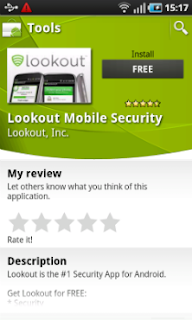




Conversion Conversion Emoticon Emoticon